Using a Workshared project in Revit (or ACAD)? Have lots of people working on the same project and looking for an effective way to know what other people are working on and see what they have done?
With Outlook 2010, you can share tasks with others and allow them to mark them as complete, in progress, or make notes that everyone else can see also. No longer will you have to worry about people doing someone else's work or not knowing what to do when they complete their current task.
The process is relatively simple to do and is no harder than scheduling a meeting with outlook. Click on 'Tasks' in the lower left corner of your outlook window. Then Right Click on 'Tasks' (with the check next to it) and select 'new folder'. Type a name for the list of tasks (you can also change this later). It is recommended you name it something that other people will recognize too, like the name of the project.
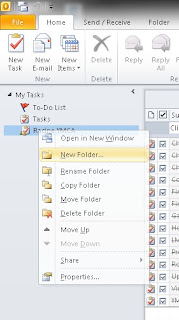
Next, Right Click on the new task list you created then select 'share' and 'share tasks'.
A window now opens which is very similar to sharing an appointment in outlook. You can select the recipients of the tasks and decide if you want them to be able to edit the list (I suggest yes so they may check off tasks once they are done.) Compose the message with anything you wish then click 'send'.
The list of tasks will now appear in the recipients' tasks and they can edit and check them off as their own, but everyone you shared the list with can see each other's changes.
This can be especially handy if you have a list of things that need to be done for a project, but don't want to get up and go talk to your drafters every time you think of a new one. Add it to the list, share it with them, and then they can tackle the items one by one and check them off when they are complete!
